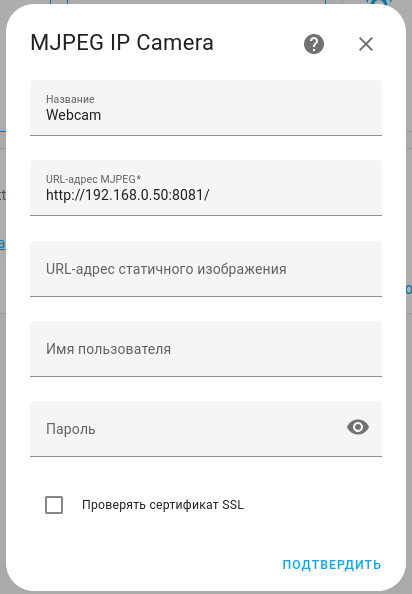03-02-2023
Установка из пакетов Debian:
sudo apt-get install motionОткрываем файл:
sudo nano /etc/motion/motion.confРедактируем строки:
# Start in daemon (background) mode and release terminal.
daemon off
...
# Image width in pixels.
width 800
# Image height in pixels.
height 600
...
# Port number used for the webcontrol.
webcontrol_port 8082
# Restrict webcontrol connections to the localhost.
webcontrol_localhost off
...
# The port number for the live stream.
stream_port 8081
# Restrict stream connections to the localhost.
stream_localhost offПерезапускаем сервис.
sudo systemctl restart motionПроверяем статус.
sudo systemctl status motionПодключаем камеру в Home Assistant. Переходим - Настройки -> Устройства и службы -> Добавить интеграцию. Ищем MJPEG IP Camera и заполняем:
Дополнительные материалы: